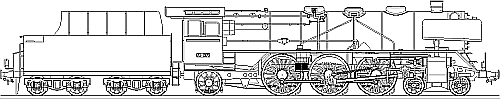|
|
In this area of www.cad.de
a huge amount of tips, tricks, lisp programs, macros, working utilities etc. for the
3D-CAD-Software
of CoCreate are collected and documented.
These tools were gathered over the years mainly by the members of
www.cad.de being active in the
forums for CoCreate Software.
Some other tips and tricks are directly derived from the original help pages of SolidDesigner; some are from different
forums spread over the internet, some are from my colleagues.
CoCreate Modeling Personal Edition (shortly called the 'PE version') is the free 3D CAD software for everyone.
Its today's name in spring 2025 is ⇒ Creo Elements/Direct Modeling Express 8.0 
Feel free to download and use
this great Software without any costs and construct a great old steam locomotive as visible above!
Version 8.0 of PE is based on the commercial version 20.3 of Modeling.
Online-Search via 
Main Index
0
2D view calculation [I]
A
Accuracy
Am_assy_protect.lsp
Am_direction.lsp
Am_load
Am_masslinienunterbrechung.zip
Am_part_color.lsp
Am_posnum.lsp
Am_sheet_del.lsp
Am_show_owner.lsp
Am_teilkreisgeo.lsp
Am_vorgaben.lsp
Analysis curvatures [I]
Analysis edges [I]
Analysis surfaces [I]
Analysis surfaces
Ans_list.lsp
Assembly, check
Assembly, cross-cutting
Assembly, explode
Axes, distance measuring
B
BOM save
Ball position
Beginners-Learn [I]
Bore, negative
Button action, WorkManager
Button, Workmanager
C
Cable, curve
Chain generate
Clipboard, printer
Clipboard
Cloud of points
Color Tables
Command button setup
Command button, move
Cone cuts
Cone position
Configuration [I]
Configurations
Contents ID
Coordinates
Copy multiple
Copy, replace
Copy, search
Countersink
Counting / zaehlen.lsp
Create Workplane with Centroid
Cross-section assembly
Curvatures, analysis
Curve 3D [I]
Curves and points / kurven_und_punkte.lsp
Cutaway
D
Del_undo.dll
Density / dichte.lsp
Density structure List
Derivation, 2D
Derivation, Layout
Dichte.lsp / density
Dimension line break
Display box, window size
Drafts
Drawing delete
Drawing frame register [I]
Drill table / table of coordinates
E
Edge Analysis
Edge length
Explode.lsp
Explosion drawing, configurations [I]
Explosion drawing, formations
Export Table
F1..F12 function keys
F
Face parts, delete
Faces flanalyse.lsp
Feathers
Font Workmanager
Formations, 2D
Formations, 3D
Formations
Function keys F1..F12
G
Gaussian curvature
Gb_ex_pa.lsp
Gd_properties.lsp
Gd_vieleck.lsp / polygon
Geometry, invalid
Gewicht.lsp / mass
Goodies [I]
Groove lines
H
Hang up, sdkill
Hang up, store
Hatch, random
Spiral Pattern with shared Parts
Hexagon
Hidden commands
Hole cirlc
Hose, create
I
Information for beginners [I]
J
K
Keyboard definition
Keys define [I]
Kurven_und_punkte.lsp / curves and points
L
Layout
Leaderline
Line centroid
Lisp LoadI
Locked parts loading, WorkManager
Loft?? [I]
M
Machining.lsp (tables)
Machining features, placing
Macro activate [I]
Macro recording [I]
Mass / gewicht.lsp
Masthead
Mean curvature [I]
Measure axis distance
Meine.pal / color palette
Memory Show
Memory, change
Menu_beispiel.lsp example menu
Mirror, sketch
Mirror, view
Modules
N
Negativbohrung.lsp / bore negative
O
Objects count
Online-Reference
Os_gew_aussen.lsp / thread, outer
Os_gew_freistich.lsp / thread undercut
Os_teileinfo.lsp / part infos
Owner
P
Palettes, color
Part infos / os_teileinfo.lsp
Part name / teilname.lsp
Parts, Accuracy
Parts, Check
Parts, Color in 2D
Parts, Color
Parts, Count
Parts, Cross-Section
Parts, Density
Parts, Hide
Parts, Info
Parts, Mass
Parts, Properties
Parts, Replace
Parts, Resolution
Parts, Search
Parts, Unlock
Parts, multiple copy
Parts_multiple.lsp
Picture sequence
Pipes
Place Machining features more convenient
Polygon / gd_vieleck.lsp
Polygons
Position numbers
Pressfit parts [I]
Printer, Clipboard
Profile along Curve [I]
Properties
Q
R
RAL Color Table
Random hatch
Read-Only
Recorder
Rectangle feathers
Reference analysis [I]
Resolution, Parts [I]
Resolution, structure List
S
Scaling factor
Schnittkraft.zip ??
Sco_rem_drawlist.lsp
Sdkill
Sec_modi.dll
Section change
Section cutaway
Sectioning, protect
Select menu
Shaft, stepped
Sheets Delete
Sheets arrange
Sheets, switch
Shortcuts
Shortcuts
Sketch mirror
Slope analysis [I]
Spline, 3D [I]
Square Pipe
Starting Information [I]
Structural browser Workmanager
Structural browser, clean up
Structural browser, enhancement
Structural browser, hide parts
Structural browser, store
Structural browser, symbols
Surface Analysis [I]
Surface reset
T
Table of coordinates / drill table
Tap-bolts
Teilname.lsp / part name
Text on Arc
Text to Geo
Thicken
Thickening
Thmbnl.inp
Thread undercut / os_gew_freistich.lsp
Thread, Instructions [I]
Thread, Machining [I]
Thread, Machining
Thread, outer / os_gew_aussen.lsp
Thread, repair [I]
Thread
Thread_func.lsp
Toolbox
U
Ui_cust.m
Undercut
Undo, free
Unlock, Objects
Untouchables
Updating, embarrassed
V
View direction
View mirror
View save
W
Window position, WorkManager
Wire <> Solid Part
Workmanager, Button
Workmanager, button action
Workmanager, defaults
Workmanager, font
Workmanager, load locked
Workmanager, structure browser
Workmanager, window position
X
Y
Z
Zaehlen.lsp / counting
Authors
Historie
The name of the product CoCreate Modeling changed over the years. 30++ years ago it started with
'SolidDesigner', nowadays it is 'PTC Creo Elements/Direct Modeling'.
Abbreviations like SD, OSDM or OSD are in use, too. Most people will know what's meant when 'SolidDesigner' is
used to call it [and this one is still the name of the executable file on your hard disk ;-)]
The elder folks might still remember other old names of the products:
𝔖𝔬𝔩𝔦𝔡𝔡𝔢𝔰𝔦𝔤𝔫𝔢𝔯
- SolidDesigner.exe
- HP PE/SolidDesigner ~ Version 1-7
- SolidDesigner ~ Version 8 - 9
- SolidDesigner 2000 (v8.0) is the first version with a native Windows UI.
- OneSpace Designer Dynamic Modeling ~ Version 11

- OneSpace Designer Modeling ~ Version 12 - 14 (V?? is base of PE-Version 1.0)

- OneSpace Modeling ~ Version 15 (V15? is base of PE-Version 2.0)
- OneSpace Modeling 2006 is the first version which no longer supports HP-UX.
- CoCreate Modeling ~ Version 16 - 17 (V17 is base of PE-Version 3.0)
- Creo Elements/Direct Modeling ~ Version 18 (base of PE-Version 4.0)
- PTC Creo Elements/Direct Modeling ~ Version 19 (base of PE-Version 6.0)
- ...
- a more complete list is available in the History Page (🆕 Dec 2024)
- ME10.exe
- ME10 ~ Version 1 - 10
- OneSpace Designer Dynamic Drafting ~ Version 11
- OneSpace Designer Drafting ~ Version 12 - 14
- OneSpace Drafting ~ Version 15
- CoCreate Drafting ~ Version 16
- ...
see also ⇒ Claus's Memory
which differs from ⇒ Germans people ones.
Hints and corrections are welcome, or a link to a better/more complete overview, thanks.
|
![]()